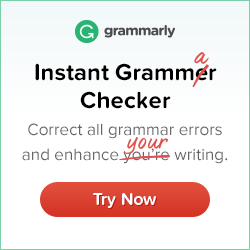Favicon Generator Tool
Generate favicon for your website by any image. This tool converts any PNG, JPEG or GIF into ICO file Which can be used in website, PC or mobile application. Following image shows how web browser display favicon of website.
Acerca de Favicon Generator Tool
What is a Favicon?
A favicon is a little icon that appears in the browser tab, in the address bar, or on the bookmarks toolbar.
The favicon can be an image or a text logo. It is typically 16x16 pixels and is used as a website icon.
What is the Purpose of a Favicon?
A favicon can be used to create branding for your website, help users identify the site, or just to have some fun with it.
How Does a Favicon Work Within Webpages?
A favicon is a small 16x16 pixel image that appears next to the website URL in the browser tab, bookmarks, and on the browser’s home screen.
The favicon can be any type of image file, but it is typically a .ico file.
A favicon is usually located in the root directory of a website and is referenced in the webpage's HTML code.
Which Types of Webpage Designs do Favicons Work With Best?
It is important to know that favicons work best with any web designs.
Generate favicon for your website by any image. This tool converts any PNG, JPEG or GIF into an ICO file which can be used in website, PC or mobile application.