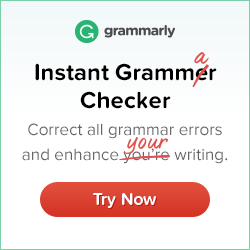Internet Speed Tester
Acerca de Internet Speed Tester
What is the Definition of "Internet Speed"?
The term "Internet speed" is used to describe the rate at which data travels from one point to another on the internet. It is measured in megabits per second or megabytes per second, and it is usually expressed as a number.
The average internet speed in America is about 5 Mbps, but that number can differ depending on where you live. The US ranks 14th globally for the fastest internet speeds.
How to Ensure Internet Speed and Reliability for a Business
Internet speed is a critical requirement for a business. It is essential for any business to have quick, reliable internet in order to stay competitive. A slow internet connection can be detrimental to your productivity and profitability.
There are many factors that can affect the speed of your internet connection, such as the distance from your office to the nearest ISP or how many people are on your network at the same time. However, there are some things you can do to ensure that you have a fast and reliable internet connection in your office, such as using an Ethernet cable instead of Wi-Fi or switching providers if speed becomes an issue.
So, there are many reasons you should use our network speed tester
This network speed test tool will help you measure your network connection. The test is accurate and can be run on any device. We also provide the results in an easy-to-read format that can be used to identify any issues with your network, such as slow download speeds or high latency.
Many people are not aware of the importance of their internet connection. A slow internet connection can lead to frustratingly long loading times when browsing the web, which can make it difficult or even impossible to do anything online. A good internet connection is essential for all aspects of our lives and should always be taken care of!
Check your download and upload speed
Network Speed Test is a HTML5, non-Flash bandwidth test, which checks your connections download and upload speeds using your browser. Just click on START TEST button and wait, it’ll do the job..