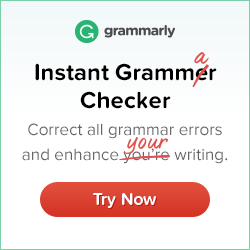Website Links Count Checker
Inserisci un URL
Di Website Links Count Checker
Do you want to find out how many links both internal and external are linking to your website? Check out the Links Count Checker. This is the tool for checking how many outgoing and incoming links are linking in a specific website page. You will only have to input or copy and paste a URL onto the checker’s box and then click on it to find out the number of links are linking to that specific page.
You can use the Links Count Checker for a wide range of purposes, and one being to check for the external links are linking back to your website pages and to ensure of their quality. As you may already know, it is not good for SEO to publish excessive outgoing links for example. The tool looks up for the number of link present on your website that leads to another page on the web. If you have a website that lets your users publish their content and leave links to other website pages, the Links Count Checker is good to use. You can count the exact number of links present in your website, including outgoing and incoming links.
The tool will also help you in determining the number of external links that might affect the quality of your website because some pages may have too many links to see rather than a content that users are looking for. If you want to avoid the issue, use the Links Count Checker to help you in getting all the details you need about the number links linking to a specific page. It can also help you in removing links or getting rid of unnecessary links from a specific website page after learning of all the information you need.
So what are you waiting for? Check for the number of links as well as their quality now with the Links Count Checker!